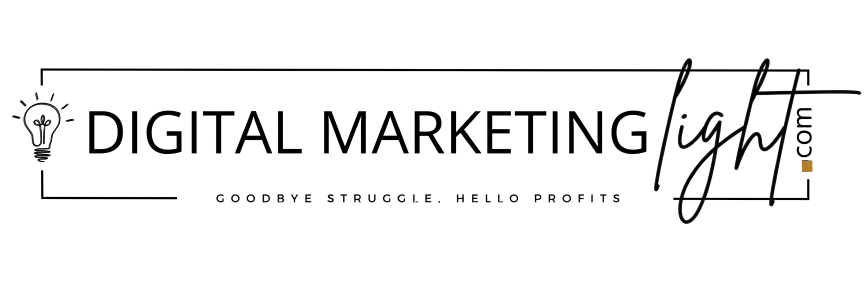On-Page SEO: Your guide to succeed in 2023

What is SEO (search engine optimization) ?
SEO is the art of optimizing websites that drives organic targeted traffic on to the website.
Today there are nearly 200 factors that determines how well your website ranks on search Engines.
SEO could be 2 types:
- on page SEO (also -called online SEO)
- off page SEO (also called offline SEO)
In order to succeed online today, every organization has to work on both types of SEO.
Internet is flooded with so much information. Every second a few websites are published across the world. With so many websites and data, every business needs to have an SEO strategy.
All SEO strategies should start with On page SEO.
It makes sure you’re up to date and is a big part of overall SEO.
The beauty of On Page SEO is that we have an absolute control over it. Any time we can make changes, update info, image Alt tag and so on.
This improves website performance and online visibility.
You probably heard already about title tags or Image Alt tags? But there is much more to it. So if you want to improve your rankings, here is all the information you need to know.
On Page SEO Factors infographic

Share this Image On Your Site
<p><strong>Please include attribution to https://digitalmarketinglight.com with this graphic.</strong><br /><br /><a href=’https://digitalmarketinglight.com/on-page-seo/’><img src=’https://digitalmarketinglight.com/wp-content/uploads/2019/02/On-Page-SEO-factors.png’ alt=’On Page SEO Infographic’ width=’540′ border=’0′ /></a></p>
Do you want to OPTIMZE Your Pages Yourself ? Here is how
Your step-by-step Guide to optimize your pages.
For example, if you want to rank high for the keyword “ON PAGE SEO” , you have to start with optimizing your page by following all these steps:

Share this Image On Your Site
<p><strong>Please include attribution to https://digitalmarketinglight.com with this graphic.</strong><br /><br /><a href=’https://digitalmarketinglight.com/on-page-seo/’><img src=’https://digitalmarketinglight.com/wp-content/uploads/2019/02/On-Page-SEO-Guide.png’ alt=’On Page SEO Guide Infographic’ width=’540′ border=’0′ /></a></p>
Let’s have a deeper look at On Page SEO factors.
1. YOUR WEBSITE REVIEW
Review your website before you start analyzing any other details.

Your website is the face of your business, that represents your products or services.
Did you know that you have got only 3 seconds to impress?
Therefore, its crucially important, that your website visitors understand what your products or services are.
Try to answer the following questions. Ask for a second opinion and polish your website to the full:
- Does your website give a very good impression?
- Does it represent your products/ services?
- Does a visitor understand what your website is about and what products/services are offered?
- Is the website layout good? Is it enjoyable to search?
- Is it easy to find? * Do you have clear call to action buttons?
- Is Contact information visible and clear?
- Does your website have high quality visual content?
- How do you communicate the message?
- Do you have a clear pricing strategy?
Fuel Your content with Hight Quality Visuals
Reading text is boring if there is no visual content. In today’s Digital World, with so many websites and content, people have a good choice-where to learn, what to choose. Text itself won’t make people stay on the website.
Images, Videos, charts and diagrams, illustrations, screenshots are Crucial for online success.
Visual content is fundamental for your online success. Good and creative visual content improves a some crucial SEO factors:
- Reduce bounce rate
- Increase time on site
- Increase sharing
The best practice is to use a mix of different visual content.
2. BODY CONTENT

This covers all the tags and descriptions and amount of content.
1. AMOUNT OF CONTENT
For the best SEO, every page must have a good level of textual content.
Content is king.
You probably have heard this already, right? Content is the fuel that makes SEO work.
But how much content is enough? Does the length of your content impact SEO performance?
There is no crystal-clear formula declaring the length of content every page should have.
However, it’s been noticed, that pages with 700 and more words of content perform better on Search Engines.
Case study of more than 1 million articles
Moz and BuzzSumo digged into more that 1 million articles to analyze the number of social shares and links earned
Here is what they found out:
- 75 % articles have got no links or shares, while the most of the links and shares is limited to a minority of content pieces.
- more than 85 % of written content have fewer than 1,000 words.
- content with 1,000 words or more tends to attract significantly more links and shares.
Here is another report by SEMRush just confirmed that
- longer pages rank higher
- top 3 rankings were about 750 words
- the average content length for position 20 rankings was about 500 words.
Benefits of Short Articles
Just because shorter articles tend to rank lower doesn’t mean short articles are bad. In the real world, some of them have a few advantages. You probably agree, that some users prefer to read short content than long articles, due to lack of time and attention.
Also, if you’re trying to get your content featured as a rich answer, it may be better to have a short and sweet entry.
Length vs. Density
What matters the most is not necessarily the length of the content, but rather the amount of information available within that content, its density.
For example, a densely and intelligently written 500-word article may have more valuable information in it than a 1,500-word long article.
The Bottom Line
As the case studies indicate, the length of content is one of many factors that could contribute to your on-page content’s success.
Don’t forget- the quality is more important that quantity. Therefore, produce valuable content wrapped with high quality visuals.
Let’s sum it up. Longer content has more chances to rank higher than shorter pieces. Pages having 1000 words or more are performing best. Also, those well written long articles get the most of shares and links.
2. HEADER TAGS
What is Header Tags? It’s H1, H2, H3 ….
Do you recall it now? Good.
Your pages should contain header tags.
HTML header tags are an important way of signaling to search engines the important content topics of your page, and subsequently the keywords it should rank for.
HTML header tags are an important way of signaling to search engines the important content topics of your page, and subsequently the keywords it should rank for.
How to use Header tags to improve the user experience
Every header is a chance for you to show the website visitor what they can expect from the paragraph below.
Header tags usage
- Use H1 to introduce the topic, what your page is all about and what to expect
- Use H2s to describe the main topics of the chapters
- Use H3s to H6s to describe additional sub-headings and sub-topics within each section
Often are times, when H1 is a logo, simply because it is in the header. It depends on the structure of your website and HTML/CSS files. We advise to use H1 as a title of the page or post for better SEO.
The H1 Header does usually appear in search engine results. But it appears within your webpage itself. Usually it is the largest text and used to make the main headline or title at the top of the page or post.
Use Headers to Break Up Text
Did you know that people love scan-able articles?
Did you know that only 16 percent of internet users read an article word-for-word. All the rest of internet users scan pages.
It’s such an important factor and most of the businesses undervalue it!
Now, think for yourself and be honest. Do you read articles word-for word? Not really, right?
Forbes calls describes article scan- ability as “the most overlooked factor of content marketing.”
But that’s not all….
This research also reveals that a scan-able article is 58 % more likely to perform better with readers.
When website visitors can scan an article, they stay around, read more and spend more time on the page instead of bouncing back to Google.
Look at the screenshot below and honestly tell me- witch text – on the left or on the right is more enjoyable to read?

Let me guess… 🙂
The text, which is on the right is more enjoyable to read. Right? It’s exactly the same text, but has spaces, titles, dividers, bold text. It’s scannable.
So when you write a page/post make enough space, titles, bold, colors, headers to make it enjoyable to read.
Scan-able articles earn more shares.
While social signals are not a direct ranking factor, the more an article is shared, the more likely it is to naturally earn backlinks, which are a ranking factor.
Use only one H1. If you use more, there is no extra value.
H1 tag is an important detail- so make it interesting and appealing, that makes people click.
<h1> is the most important heading and often influences whether visitors will scroll down the page/post or not.
H1 tags are often mixed with title tags, but they are two different tags. So here is detailed info you need to know
Differences between Title Tags vs. H1 Headers
Title tag and H1 header both provides the title or headline.
provide titles (or “headlines”) which represent the overall message of your webpage. The best way to optimize both Title Tags and H1 Headers is to write for your readers first, but we also want to be sure to follow SEO best practices. That said, a user-focused Title Tag or H1 is almost always what’s also best for SEO.
Main Differences:
- Title Tags shows up in search engines as well as the Web browser’s title bar
- H1 Headers shows up on the page of the webpage
- Title Tags has more impact on SEO than H1 Header
a few screenshots to make it clear


3. TITLE TAGS
Use WordPress SEO plugin by Yoast that helps you to craft Your title tags. Write interesting, attention grabbing, short and sweet title tags.
To make it appealing to the audience, use the magic words in the title:
- the year
- Best
- Guide
- Instant
- Success
- checklist
- etc
Title tags show up on search results, therefore they are a crucial part when it comes to Click Through Rates.
4. META DESCRIPTIONS
The meta description shows up on search engine results and gives a glimpse to internet user and engines what the page is all about.
A well-written meta description creates a high click-through rate with a greater chance of conversions.
Write a creative meta description, ideally starting with a keyword you want to rank for. for every page of your site.
Pages that don’t have individually written meta descriptions, get an automatic description, that is distracted from your page and usually is the very first paragraph.
Meta description is the first interaction many visitors have with your brand. Make it short, sweet and welcoming.
5. KEYWORD STRATEGY
The main keywords you would like to rank for, have to be distributed well across the important HTML tags. Ideally these keywords should also be distributed across title, meta, header and image ALT tags.
But remember this…
Your articles have to be scan-able, which means they are readable- that’s number one. Don’t just throw a bunch of keywords into your content, that makes it look spammy. You can even get penalized by Google for keyword stuffing.
Instead spread the keywords across all the tags
- Title tag
- Page tag (or H1)
- Description tag
- Image Alt tag
- and use synonyms within your content.
- Your keyword should appear in the first 100-150 words of your article and ideally within first sentence
3.BACK-LINKS

Back-links are one of the most important SEO factors. A back-link is like a “vote” for the page/website that improves your authority in search engines eyes. For Google it’s like a recommendation.
1. NUMBER OF BACKLINKS
A website must have a strong level of backlink- both internal and external. Backlinks is that factor, that changes the whole SEO game.
The more authority backlinks from relevant pages website has, the better.
Remember this…
Focus on backlinks from authority websites, that are relevant to your business. For example- If we are a Digital Marketing company and a backlink from a cleaning company wouldn’t be relevant, that’s no value to us.
So when it comes to backlinks, it’s not a quantity that matters, it’s all about quality!
Links could be follow and non-follow. Only follow links passes SEO juices, however for natural link strategy, every business should have a mix of non-follow and follow links. This strategy looks a natural, since links should be a natural process, therefore build your backlinks strategy, but never buy any links, as they are detected easily, and you can end up with Google penalty.
Links also could be naked and contextual.
2. BROKEN LINKS
If a website has any broken links, they should be fixed.
3. OUTBOUND LINKS
Use outbound links to related pages that fulfills the information helps Google figure out your page’s topic.
Not linking out is a big mistake. Use 1-4 outbound links to authority sites only.
4. INTERNAL LINKS
Internal linking is important. It sends Google signals, that those pages are related.
Also, if you create lots of links to one page or posts, you are also saying to Google that this is an important piece of content that should be ranked higher.
Use a few internal links in every post. Internal links are sweet since it has been proved they reduce the Bounce rate, meaning people stick around longer!
Wikipedia is one of the best examples of Internal Linking (all text in blue are internal links).

Let’s sum it up
- The more high authority backlinks you have, the better chances to rank higher
- Backlinks from related businesses and organisations
- A mix of internal, external and outbound backlinks
- A mix of do-follow and non-follow
- Naked and contextual backlinks
- Don’t buy any links
5.SEO-FRIENDLY URLs
All page links have to be friendly: easily human and search engine readable.
And remember…
Use your target keywords in the beginning of the URL, as the first 3-5 words in a URL carry more weight.
Never ever use very long and ugly URL’s like this one
- https://digitalmarketinglight.com/19/1/19/=SEO/page.rank/detect/2775=p=890.html
So, let’s sum it up
- short, sweet URL’s with keyword in the beginning
4. ROBOTS.txt, SITEMAP AND ANALYTICS
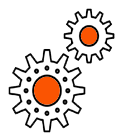
1. ROBOTS TXT FILE
It’s not a must for a website to have robots.txt file, having said that, a robots.txt file has a large impact on how search engines crawl your website. It’s like an instruction.
2. SITEMAP
A sitemap is a list of pages of a web site. Sitemap contains all info about all pages, videos, and all other files on your site, as well as the relationships between them.
Sitemaps can’t be ignored. When you have a sitemap, your website is efficiently and effectively be crawled.
Have you a sitemap on your website?
Here is one of the easiest options to get one . All you have to do is just submit your website and then submit it to Google through Google Analytics and other search Engines.
3. GOOGLE ANALYTICS
Google Analytics is one of the best tools for any business. The best part- it’s FREE. It gives you so much powerful information, that no other Free tool can give you. It helps you understand your website visitors, understand where they are coming from, beat your competition, monitor and improve your rankings.
If you haven’t got Google Analytics, here is a link for you.
5. USABILITY
Usability is important to maximize your available audience and minimize user bounce rates, which has a big impact on search engine rankings.

Firstly, lets start with the very important factor. With more and more people searching for things on ipads, mobiles etc This is also the most important factor under this category.
1. USE ALL DEVICES FRIENDLY WEBSITE
Google started penalizing mobile unfriendly sites in 2015.
Check out Mobile-first indexing now live, a mobile-optimized site is a now an absolute must. Use all devices friendly Responsive Design.
It improves user experience and Google prefers it.
If your website isn’t responsive, then you are losing traffic and sales.
Is your website all devices friendly? If it’s a “no”, then make this task as a priority!
Here is one of the ways to see how your website looks like on different devices.
2. FAVICON
Has your website a favicon?
Favicons are 16×16 pixels small icons that usually contain business logo, the first letter of the brand or a generic image that represents the business.
It’s not a number one and high emergency task, however every digital marketing specialist will advice you to create one. The main benefit of using a favicon is Brand Awareness.
Favicon
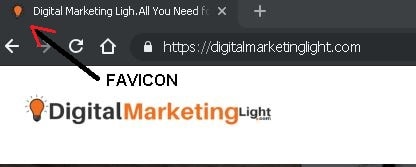
3. FLASH AND FRAMES
Website should not use Flash and Iframes.
Flash based websites were extremely popular a few years ago and Flash is still being used by many developers to build websites today. Though it is great for animations and games, it is not a good idea to use flash on the web.
Do You wonder why?
Simply because search engine web crawlers can’t read the text or content of a Flash-based website and its bad for SEO. On top of that, to properly view a Flash website, the web browser must have the Flash Player plug-in installed, which is forbidden on lots of public devices. So flash based websites are losing traffic and increase bounce rate. It is a real No no.
Your website should contain no Iframes, as they are not supported by lt’s browsers and are bad from a usability standpoint.
Let’s sum it up
- All devices friendly websites
- Use a favicon
- Don’t use flash and iframes
6. PERFORMANCE

1. PAGE SPEED
Page loading speed is crucial factor for SEO.
Google has confirmed that Page Speed is an important SEO ranking Factor.
And lately, they made PageSpeed even MORE important factor).
We all want the page to load fast. Correct? We do not have patience to wait for the pages until they load all the info.
Would you wait more that 6 seconds? ONLY very few of us wait…
Here is the deal
The faster your page speed is, the better. This means your website bounce rate is low and you are not losing traffic.
Here is GT Metrix Free tool, which is one of my favourite SEO tools. All you have to do is type your website and hit “Analyse” Within a few minutes VOILA.
First class websites load within 3 seconds.
We worked hard to achieve this….

Do you wonder how to boost your website speed?
Check out your hosting. Its one of the factors.. Also, before you upload images onto your website, use FREE online tools to compress your images. It’s magic. It reduces the size of your photos, but the image quality is the same. You can try to reduce the size a few times until your satisfied.
There are the best online tools for any image formats, check it out:
And here is a reality check…
If it takes more than 4 seconds for your website to load,
MunchWeb found that 75% of users wouldn’t re-visit your
2. PAGE SIZE
This is another factor that GT Metrix tools gives us.
The website File size effects load speed and impact user experience. A general rule is to keep your website under 5MB in total file size.
3. IMAGE OPTIMIZATION
Place your keyword in Image ALT text
Properly formatted and compressed images have a significant impact on page load performance.
Compression
Every website should be using compression.
Minification
JavaScript and CSS files must be minified.
JavaScript Errors
Fix JavaScript errors if any
Let’s sum it up
- Fast loading pages, ideally up to 4 sec
- Total Page size under 5 MB
- Optimized images
- Use compression
- minified JavaScript and CSS files
- fixed JavaScrip errors
7. SOCIAL RESULTS

All social media channels have to be connected to the website, to help audience to reach you, connect, engage and improve customer experience.
To increase engagement, Use Social Sharing Buttons
Social signals is not a direct ranking factor, but it can boost your SEO and its more eyeballs.
Remember…
If somebody shares or differently engages with your content, their friends and relatives are more likely to pay attention on it and it increases your Brand Trust.
BrightEdge found that social sharing buttons can increase social sharing by 700%.
8. WEBSITE SECURITY

The title explains it all. Every website must be secure to search. This is crucial for your brand and its authority.
1. SSL ENABLED
Does your website have SSL certificate enabled?
2. HTTP REDIRECT
Does it successfully redirect to a HTTPS (SSL secure) version?
3. MALWARE CHECK
The website shouldn’t be flagged as potentially harboring malware by popular malware scanners.
4. EMAIL PRIVACY
No email addresses should be displayed in plain text.
Do you have a Email address in plain text? Like info at digitalmarketinglight.com
If you do, you make it easy for spammers to scrape your Email and to send you lots of spam to your Email.
5. CRITICAL SOFTWARE UP TO DATE
No outdated software versions should be identified on your server.
Do you want to boost your rankings?
Then start with ON PAGE SEO. Simply because it’s quicker and we have full control over it.
Let us help you. We can Analyze your website. We make ON PAGE SEO analysis report, that covers all of factors, as described above.
If you want to WIPE off Your competitors from the leading positions, and get up the GOOGLE ladder,
Start with On Page SEO.
If this article has helped you in any way, please leave Facebook/ Google review
because…
great results and positive feedback is what motivates to create more.
Spread the love.
Yours, Rina